How to Craft AI Prompts for Real Estate Agents
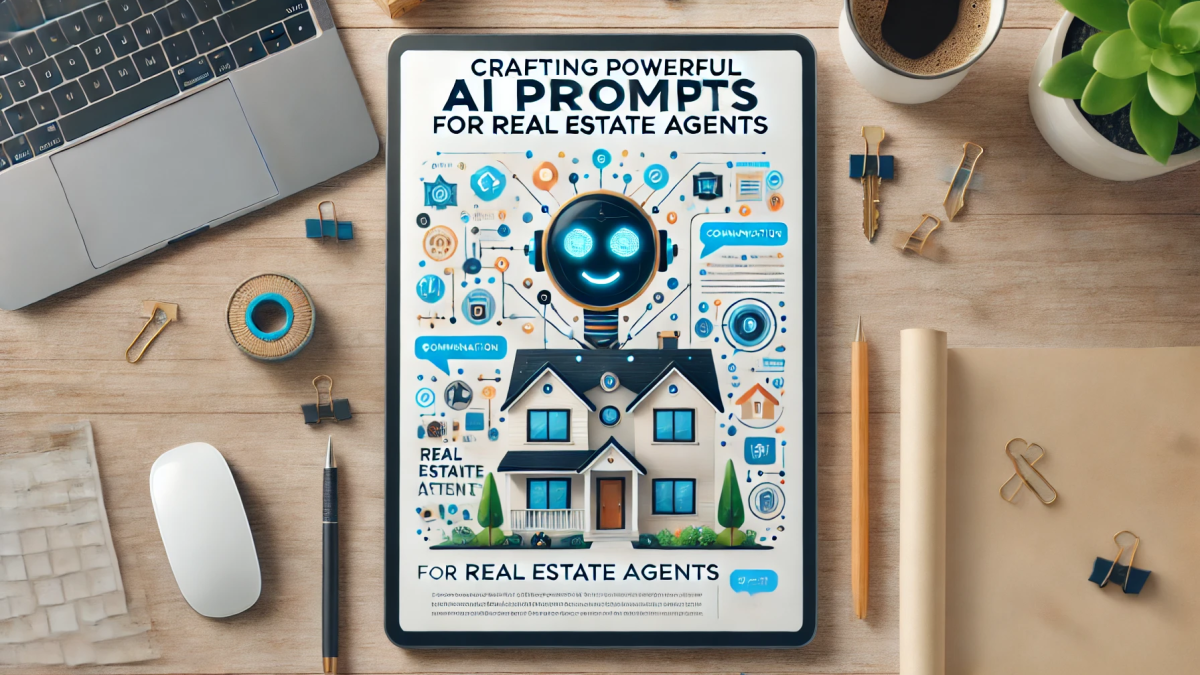
How Real Estate Agents Can Write Better AI Prompts Using RICE
Are you frustrated with AI giving you generic or off-topic responses? You ask for help writing a property listing, and what you get sounds like it came from a robot with zero real estate experience.
If that sounds familiar, you’re not alone! The problem isn’t AI—it’s the prompt you’re giving it.
The good news? You can train AI to give you better responses by structuring your prompts using the RICE framework:
✅ Role – Tell AI who it should be
✅ Instructions – Be clear about what you want
✅ Context – Give background information
✅ Examples – Show a model of the output you expect
This simple structure will instantly improve the quality of your AI-generated content—whether you’re writing property listings, social media captions, email newsletters, or blog posts.
In this post, I’ll break down exactly how to use RICE to get better, sharper, and more relevant AI responses. Plus, I’ll share a free video training where I walk through this step-by-step.
Why AI Prompts Matter for Real Estate Agents
AI is an incredible tool for real estate agents, helping with tasks like:
- Writing compelling property descriptions
- Creating Instagram captions that actually get engagement
- Drafting emails to leads that don’t sound robotic
- Generating blog posts that rank on Google
But if your prompts are too vague, AI will struggle to deliver what you need.
Let’s fix that by breaking down how to structure your prompts using RICE.
Step 1: R is for ROLE – Tell AI Who It Should Be
One of the biggest mistakes agents make when using AI is not defining the role. AI can take on any persona, but if you don’t specify one, you’ll get something generic.
Example Prompt:
❌ "Write a property listing for a home in Miami."
✅ "You are a luxury real estate copywriter. Write an engaging listing for a $2.5M waterfront home in Miami, highlighting ocean views, a private dock, and modern open-concept design."
💡 Tip: The more specific you are, the better AI will perform. If you want it to write like a luxury copywriter, tell it to!
Step 2: I is for INSTRUCTIONS – Be Clear About What You Want
AI isn’t a mind reader. If you don’t give clear instructions, it will guess, and that usually leads to bland or off-brand results.
Example Prompt:
❌ "Describe a three-bedroom house."
✅ "Write a warm and inviting listing for a three-bedroom suburban home. Use a friendly, conversational tone that appeals to young families."
📌 What you should include in your instructions:
- Tone (formal, friendly, persuasive, etc.)
- Length (short Instagram caption vs. long blog post)
- Format (bullet points, paragraphs, numbered list)
Step 3: C is for CONTEXT – Give AI the Background It Needs
Think of AI like a new assistant—it needs context to do its job well. If you tell it to "write a social media post," it doesn’t know:
- Who your audience is
- What platform you’re posting on
- What kind of tone works best
Example Prompt:
❌ "Write a social media post about a new listing."
✅ "You are a real estate marketing expert. Write a high-converting Instagram caption for a fully renovated, mid-century modern home in Palm Springs. Target first-time homebuyers looking for a stylish, move-in-ready property."
🏡 More context = better results.
Step 4: E is for EXAMPLES – Show AI What You Want
One of the best ways to improve AI-generated content is by giving it examples of what you like.
Example Prompt:
❌ "Write a blog post about staging a home."
✅ "You are a real estate blogger. Write a 500-word blog post about home staging, formatted like the example below. Use a friendly, educational tone with clear bullet points for easy readability. [Insert Example]"
📌 Pro Tip: You can also ask AI to improve its own response by pasting in an example and saying:
"Rewrite this in a more engaging, persuasive tone with better flow."
Bonus: Save Time with These AI Prompting Tips
💾 Save your best prompts in a Google Doc so you can quickly copy and paste them.
🗂 Create a 'Prompt Bank' with categories like property listings, social media, and emails.
🛠 Test and tweak your prompts to see what gets the best AI-generated responses.
🤖 Ask AI to refine your prompts – "How can I improve this prompt?"
🔄 Keep instructions clear and concise to avoid confusion.
Start Writing Better AI Prompts Today!
🚀 If you’re a real estate agent using AI, the RICE framework will instantly improve the quality of your prompts and save you tons of time.
💬 What’s the biggest struggle you have with AI? Drop a comment below—I’d love to help!
And don’t forget to watch the full training on YouTube where I walk through all of this in detail:
📌 Save this post for later and start using RICE in your AI prompts today!
Categories: : Tech Tools
 Peggy Yee
Peggy Yee 
